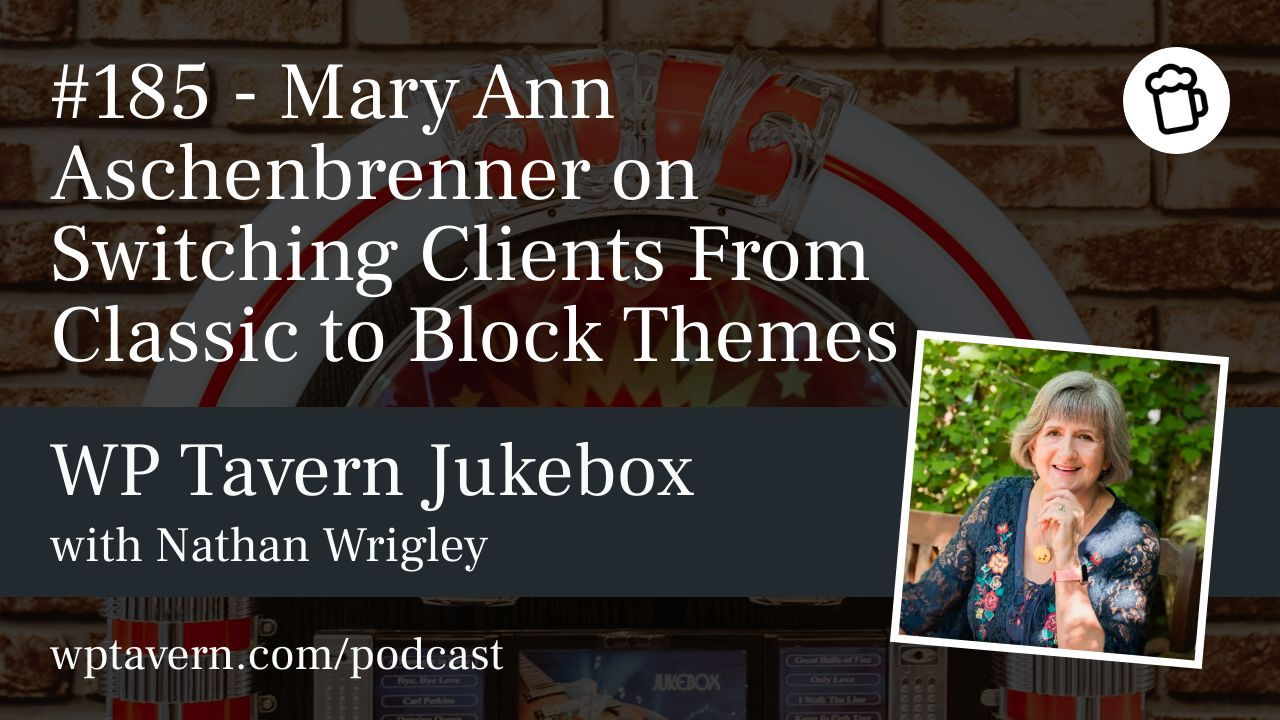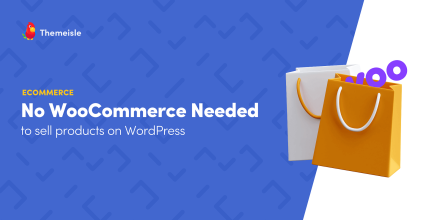Nathan Wrigley interviews Mary Ann Aschenbrenner on the Jukebox podcast about moving client sites from classic themes to block-based (full site editing) themes. Mary Ann is president of Water Link Web, a Portland-based digital agency focused on WordPress sites for small businesses, nonprofits, e-commerce and memberships. She’s a longtime WordPress user, a fan of block themes and the default WordPress themes.
Why move from a classic theme?
– Security and maintenance: Older themes or theme-related plugins may no longer be maintained, preventing PHP updates and exposing sites to performance or security issues.
– Easier editing and maintenance: The block editor and block themes make many editing tasks more intuitive, reducing reliance on custom code or editors.
– No need for third‑party page builders: Mary Ann hasn’t relied on page builders; she finds block themes and the native editor sufficient for most needs and lighter on code and performance.
– Future proofing: Default themes (2024, 2025) are maintained and likely to remain compatible for a long time.
When not to move
– If a site is stable, the client is comfortable, and there are no compatibility issues, there may be no immediate need to migrate. Mary Ann keeps some long‑running sites on classic themes until a reason to update arises.
The migration process — step by step
1. Create a staging site: Use a staging URL on the same server so the live site stays untouched while you work.
2. Activate a block/default theme: Mary Ann typically uses the current default theme (2025 or 2024). 2024 often suits business patterns; 2025 suits personal/artist styles, but choose what fits the client.
3. Deactivate Classic Editor plugin (if present): On pages and posts you’ll see a “Convert to blocks” option in the classic block header. Click it to convert content to native blocks.
4. Review converted content: Most paragraphs, headers, and basic elements convert cleanly. Common conversion issues:
– Columns implemented via shortcodes or legacy methods may not convert.
– Embedded content (YouTube, etc.) may need re-embedding with native blocks or plugins.
– Complex layouts or theme-injected elements (navigation, sidebars) may not map directly.
5. Fix or rebuild where needed: For a few pages you might cut and paste content from the live site to staging. In one case Mary Ann rebuilt the site from scratch when a StudioPress theme left a navigation issue that only appeared when not logged in and proved faster to replace than to debug.
6. Address navigation and advanced features: Default themes cover many needs; for specific demands (mega menus, custom mobile navigation), use well-maintained plugins or a little CSS. Mary Ann has occasionally used a mega menu plugin for clients with strict navigation requirements.
7. Test pagination and query loops: Query loop patterns may not include a pagination block by default. If your blog list doesn’t advance to subsequent pages, inspect the template and add an explicit pagination block to the query loop group.
8. Go live after thorough testing.
Common gotchas
– Hidden theme behavior: Elements injected by the old theme may be hard to trace when switching.
– Nested blocks: Some functionality (e.g., pagination) depends on nested blocks that may not appear automatically when choosing a query loop pattern.
– Layout expectations on mobile: Full‑width images with overlaid content may not display as clients expect on small screens—explain responsive tradeoffs ahead of time.
– Page builders: Migrating away from heavy page builders can reveal large amounts of extra code; conversion may be more involved for builder-driven sites.
Client training and workflow
– Mary Ann integrates teaching into the build process via screen sharing (Zoom). She demonstrates basic actions: opening the block editor, using the three‑line (options) menu, selecting and editing blocks, and adding posts.
– She recommends limiting client exposure to full site editing; she’ll handle template and site‑wide edits while teaching clients how to edit pages and create posts.
– Most clients with basic computer skills (e.g., using Pages or Word) can learn block editing quickly.
– She doesn’t generally lock blocks; clients own their sites and can make changes. She fixes issues when they occur.
Tools and theme choices
– Mary Ann prefers default WordPress themes (2024, 2025) because they’re maintained, stable, and widely supported.
– Themes are useful as starting templates—helpful for non‑designers (e.g., photographers moving from Squarespace) who benefit from a photography or business template rather than starting from a blank canvas.
– Plugins are used selectively for features that blocks don’t yet fully cover (mega menus, specialized navigation, etc.).
Real examples and community involvement
– Mary Ann recounted converting a site with over 200 blog posts; content conversion was manageable though time‑consuming.
– She shared a Contributor Day story: when a chosen query loop pattern didn’t paginate, she discovered the pagination block was missing from that pattern by design. At Contributor Day she learned this was intentional because some query loop uses (like landing pages) shouldn’t include pagination—so it’s a feature not a bug.
– Contributor events can be a great way to ask questions, report issues, and learn from core contributors.
Practical advice summary
– Always use a staging site.
– Choose a default block theme as a reliable starting point.
– Convert content using the editor’s “Convert to blocks” feature, then review and fix shortcodes, embeds, and column layouts.
– Test navigation, query loops, and pagination; add missing nested blocks where necessary.
– Educate clients during the build with screen sharing; limit their full site editing access if they’re not comfortable.
– Use plugins sparingly for functionality that blocks don’t cover yet.
Where to find Mary Ann
– Website: waterlinkweb.com
– Instagram: Water Link Web
– LinkedIn: Mary Ann Aschenbrenner
This episode covers practical, tested steps and real examples for moving client sites from classic themes to modern block themes, along with notes on client training, common pitfalls, and why default block themes are a solid choice.