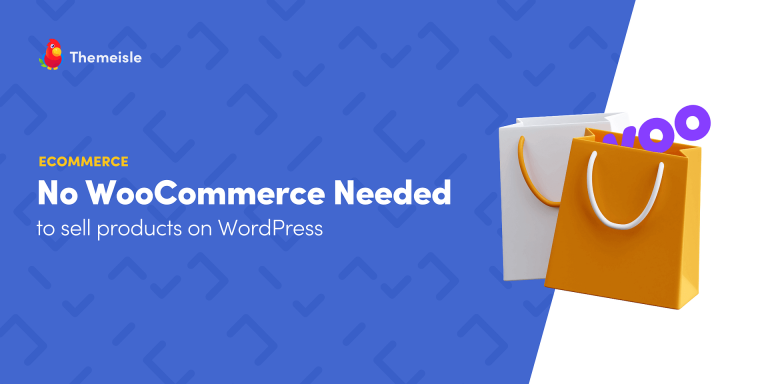Welcome to the Jukebox Podcast from WP Tavern. Nathan Wrigley speaks with Birgit Pauli-Haack at WordCamp Asia about Playground — a browser-based, fully functional WordPress instance that runs without a server, database, or PHP installed locally.
What Playground is
– Playground (playground.wordpress.net) runs WordPress entirely in the browser using WebAssembly, SQLite, Service Workers and worker threads. No separate server, database, or PHP setup is required.
– It spins up a usable WordPress site in seconds for testing, demos, education, or experimenting without affecting live sites.
Blueprints and the Gallery
– Blueprints are JSON configuration files that preconfigure a Playground instance: chosen PHP/WordPress versions, enabled features, plugins/themes, content imports, and scripted steps (auto-login, landing pages, WP-CLI commands, content creation, etc.).
– Blueprints can be shared via a URL parameter that points at the JSON, so clicking a preview button can open a Playground instance tailored to the plugin, theme, or demo.
– The Blueprints Gallery offers many ready-made examples: admin notices, dashboard widgets, mass post creation with WP-CLI, WooCommerce demos with products preloaded, theme demos (like the 2025 theme), Gutenberg experiment states, and more.
– Blueprints are editable in the Playground UI. You can view a Blueprint, tweak the JSON in an editor, run it, and reload the Playground to see changes instantly.
Use cases and integrations
– Education: teachers can provide immediate, identical environments for students without server setup—ideal for one-to-many classroom exercises.
– Demos and support: plugin/theme authors can give users hands-on previews; users can interact with live features rather than only watching videos.
– Development workflow: there’s a VS Code extension to launch a Playground with the plugin or theme you’re working on already installed. Designers can edit themes and push changes back to GitHub as pull requests using Playground as a bridge.
– Documentation contributions: prototypes exist where contributors edit docs in Playground and create pull requests, enabling reviewers to load changes into their own Playground instances.
Commercial plugins and self-hosting
– Playground can load plugins from the public WP repository and from GitHub. It supports self-hosting so vendors can host Playground on their own domains and include premium plugins or private repos (private GitHub support is planned).
– For commercial plugins, vendors could offer trial demos without requiring users to download/upload or configure a site. Self-hosted Playground allows custom branding and controlled trial experiences.
– There’s ongoing work to enable private repo access and proxying for external assets so Blueprints can include content hosted outside wordpress.org.
Data Liberation and migration
– Playground is being used for parts of the Data Liberation Project: tooling to parse and import content from other systems or to facilitate migrations. There’s a browser extension prototype to help identify non-WordPress content and map it into WordPress structures.
– Playground can act as middleware for migration: import from legacy systems, inspect and adjust in Playground, then export or push to a hosting destination. This can simplify migrations and reduce friction for moving between hosts or platforms.
Limitations and ongoing work
– Playground uses SQLite, which works for most plugins but lacks some MySQL-specific SQL behaviors (e.g., some UNION queries). The team is working to improve compatibility; monthly tests have reduced incompatible plugins from about 7% to 5%.
– Some plugins or complex database behaviors may not work yet, but ongoing improvements aim to increase compatibility toward zero failures.
– Private GitHub repo support and better proxying for external assets are in development.
Persistence and Studio
– By design Playground sessions are ephemeral, but saving options exist:
– Browser-local save: site state is stored in local browser storage and can be reopened on the same machine/browser.
– Download to file system: you can export the site files and reload them later into Playground.
– Multiple sites per Playground instance are supported; if you don’t save, ephemeral sites are lost when the tab is closed.
– Studio is a local development app based on Playground that runs on your machine (Mac/Windows) and stores instances locally like other local dev environments. Studio is free and open source.
Hosting and future hosting integrations
– Playground is not a live hosting solution and doesn’t provide a domain out of the box. However, team discussions and prototypes aim at integrations where hosting providers can import Playground instances. That would streamline onboarding and migrations: load a Playground demo, then push to your chosen host.
– Several hosting companies already offer migration plugins/services. Playground could complement or be integrated into such workflows, and some hosts and wordpress.com Studio development share features with Playground.
People and development
– Adam Zielinski began the project and now works on Playground full time, with Automattic involvement and broader collaboration. The project continues to grow in scope, with more contributors and features being added.
Examples that illustrate Playground’s reach
– A plugin author creates a Blueprint that preloads their plugin and lands users in the block editor with sample content so visitors can immediately try a block plugin.
– An educator shares a Blueprint for a classroom exercise: a lesson page with editable content for each student, no server setup required.
– A theme author provides a Blueprint that loads sample posts and the theme’s templates and patterns so users can preview a production-like site instantly.
– An agency loads a client site into Playground, cleans or maps content, then pushes to a host—using Playground as the inspection and staging layer.
Vision and possibilities
– Playground takes friction out of trying WordPress features and experimenting with plugins/themes. It democratizes testing, teaching, demoing, and prototyping by removing technical barriers.
– The project opens many avenues: better migrations, easy trials for commercial plugins, streamlined documentation edits, collaborative design workflows, and new hosting/import/export integrations.
– Birgit is particularly excited about writer-friendly experiences that simplify content creation: a streamlined authoring interface that hides technical overhead and lets writers start writing immediately and later push that content to a site.
Conclusion
Playground is a transformative, browser-first WordPress environment that enables instant, shareable, configurable WordPress instances via Blueprints. It’s already useful for education, demos, development, and migration workflows and continues to evolve toward broader compatibility and deeper integrations with hosting, private repos, and data migration tools.
For full details, Blueprints examples, and documentation, visit playground.wordpress.net and the developer blog on developer.wordpress.org.