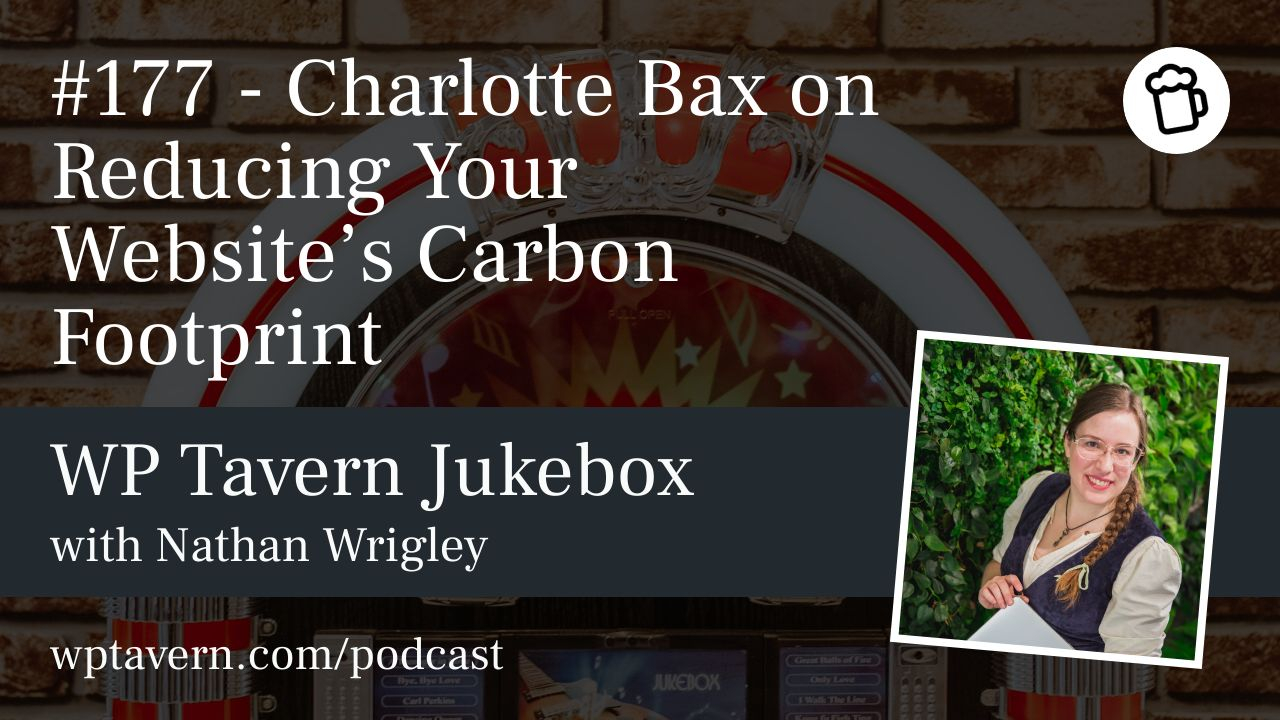Nathan Wrigley interviews Charlotte Bax at WordCamp Europe about how to reduce the environmental impact of websites.
Charlotte’s background and work
Charlotte began as a sustainable lifestyle blogger and transitioned to web design, later rebranding as Digihobbit. Focused on building low-carbon websites, she founded ENNOR Toolbox for Online Sustainability (Aug 2024), a startup that measures CO2 emissions of websites and web apps. She presented at WordCamp Europe on practical steps to make websites more sustainable.
Why web sustainability matters
ICT (information and communications technology) accounts for a large share of global energy—estimates around 8–10%—and if the internet were a country it would rank among the top emitters. Much of that impact is hidden: data centers, network infrastructure, hardware production, cooling, and e‑waste contribute heavily. The pollution and emissions are remote from users, which makes it easy to ignore the problem.
Practical actions for web creators
Charlotte lists several areas where web professionals can make meaningful reductions:
1. Green web hosting
– Choose hosts using renewable energy. The Green Web Foundation maintains a database and a website check tool to see whether a site runs on renewables. Hosts can provide evidence to be listed. Not all green hosts are listed yet, so check directly with providers if needed.
– Be aware of differences between producing your own renewable energy, buying from a green supplier, or buying certificates; some choices vary in impact and credibility.
2. Architecture and UX
– Design site navigation and information architecture so users find what they need with fewer page loads. Fewer page views means less server processing, bandwidth, and CO2 over time.
– Aim to reduce unnecessary journeys around the site with clearer structure and search.
3. Design and content (images, fonts, CSS)
– Use images sparingly and only where they add value. Images are heavy compared to text.
– Scale images correctly; avoid using huge source images that are displayed small in the browser.
– Use modern, efficient image formats: WebP and AVIF reduce file sizes significantly with little or no visible quality loss. Adjust quality settings (e.g., 80–90%) to save bytes.
– For icons and logos, prefer SVG (vector) where appropriate; it scales without quality loss and can be lightweight when created properly. Use plugins like Safe SVG in WordPress to reduce security risks.
– For video, avoid autoplay background videos. They can massively increase page weight and harm UX. Use thumbnails or image placeholders and load the video only when the user clicks play (deferred loading). Embeds (YouTube, Vimeo) often include tracking scripts—defer those until user interaction by loading them only when needed (e.g., open a modal on click).
4. Caching and server optimizations
– Implement server-side caching so pages are generated once and served to many visitors, reducing repeated backend processing.
– Use browser caching for reusable assets (CSS, fonts, scripts) so repeat page views load faster and use less bandwidth.
– Use a CDN when your audience is geographically distributed. CDNs cache content at edge locations so content travels less distance; although they store multiple copies, the net traffic reduction often yields benefits. Evaluate CDN use based on your audience distribution and traffic patterns.
5. Visitor management and traffic
– Total emissions = page weight × number of visits. High-traffic sites must pay particular attention to per-page weight and bot traffic, which can multiply emissions.
– Manage bots, reduce unnecessary requests, and prioritize human users where possible.
6. Grid-aware websites
– Emerging work (e.g., Fershad Irani with the Green Web Foundation) explores “grid-aware” sites that adapt their presentation based on the local energy mix where the visitor is located. If a user’s grid is fossil-fuel-heavy, the site can show a minimal experience; where the grid is renewable-rich, it can show a richer experience. Implementations may use Cloudflare workers or browser-based methods. This progressive enhancement for sustainability can be powerful for high-traffic sites and remains an area for experimentation and impact measurement.
WordPress and sustainability
– Charlotte hasn’t published a formal comparison of vanilla WordPress vs. other CMSs, but she suggests testing themes and measuring page weight and emissions (first-load CO2) as an experiment.
– Drupal has a sustainability policy; WordPress had a sustainability team that was disbanded. At WordCamp Europe, contributors informally re-formed a sustainability table during Contributor Day and began organizing to revive official efforts. Charlotte is involved in pushing sustainability as a core value for WordPress, especially relevant in regions like Europe.
Mindset and approach
– Sustainable choices are contextual. Consider your audience, traffic, and site purpose when implementing changes.
– Small savings on high-traffic sites can multiply into large impact; designers and developers should think beyond individual features and consider architecture, caching, and asset weight.
– Sustainability is a journey—focus on inspiring people and giving them tools to make conscious choices rather than prescribing a one-size-fits-all solution.
Further resources and contact
– Green Web Foundation: database and site check tool for renewable hosting.
– ENNOR Toolbox: Charlotte’s startup for bulk measurement of website emissions.
– Fershad Irani and the Green Web Foundation projects for grid-aware tooling.
– Charlotte (Digihobbit) can be reached on LinkedIn and Mastodon; she prefers messages that explain context when connecting.
Conclusion
The interview emphasizes that digital choices have real environmental consequences and that web professionals can implement many practical steps—hosting, architecture, images, video, caching, traffic management, and new adaptive approaches—to reduce a site’s carbon footprint. Small improvements, especially on high-traffic sites, can have outsized effects.